Using clones to duplicate sprites and broadcasting to communicate between sprites.
Clones
Cloning is a great feature in Scratch for duplicating sprites, especially in a game environment. If we want to add more grasshoppers all we have to do is clone him. The clone can be found in Control blocks. There are three important parts to it.
- create clone of myself. Insert this where you want the sprite to start.
- when I start as a clone. Put in the code you want the sprite to do. For our grasshopper it is the repeat until movement code.
- delete this clone. It is important to clean up and delete the clone when he moves off the screen. Otherwise our clones will keep accumulating and slow down our program.
You may have noticed our grasshopper always starts at the same location, which makes him predictable. To add an unknown element we’ll use the random operator in our code.
First we’ll insert the random block for the starting Y position.
We’ll also add a block from the Looks category. We only want the grasshopper clones to show on our screen. We don’t want the main grasshopper sprite to be visible. So we need to hide the main grasshopper and show the clones. Try your program without the hide/show first and you’ll see what I mean.
The last item is to add a wait or delay after creating each clone. This is how you can control how many grasshoppers are on the screen. Play around with the number. Try 0.2, 0.4, 0.6, etc.
Code below is for Grasshopper sprite
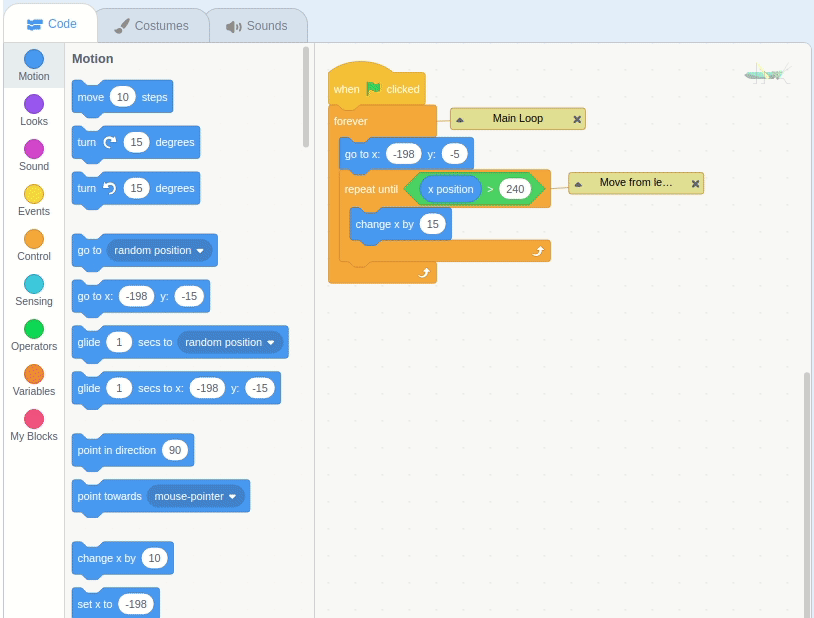
Play around with the wait time. Below I put another option for adding multiple clones at once using a repeat X loop.
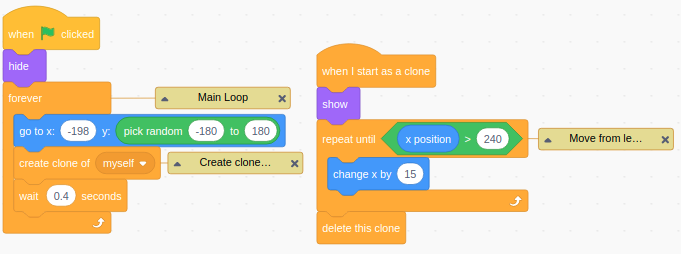
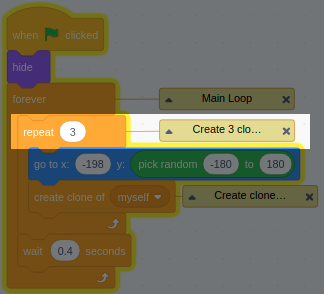
Broadcast Events
So far our code has been sequence driven. The code is executed line-by-line. But we can add a sprite and have it wait and listen for a specific event. When that event occurs we’ll execute the code for that sprite. This is event driven and can make your scene or game much more orchestrated.
For this portion I added a couple more sprites. A planet (it will not have any code). And a Pterodactyl (named him Terry). It will help to rename your sprites and play with the size.
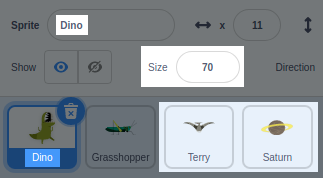
There’s a couple steps to add broadcast (located in Events block). One sprite will broadcast the event and then another sprite that is listening react to it.
- I will have the grasshopper broadcast Start Terry msg when he hits the planet Saturn.
- Terry our Pterodactyl will be listening. When he hears Start Terry he’ll fly down from the top. So how do we tell when the grasshopper has hit Saturn? We use a If-Then condition inside the clone loop. There is a sensing block that is handy to check when two sprites come in contact.
There’s two instructions below. The first is for the grasshopper. The second is Terry (Pterodactyl)
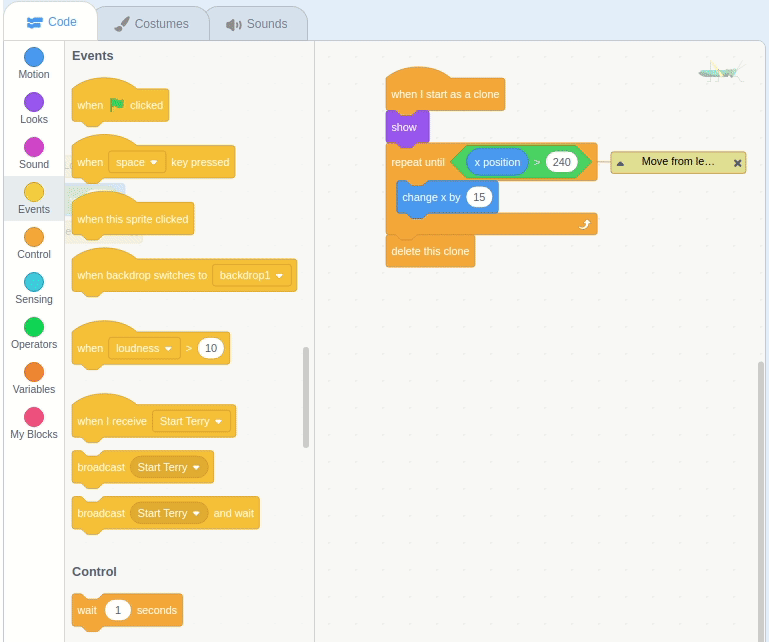
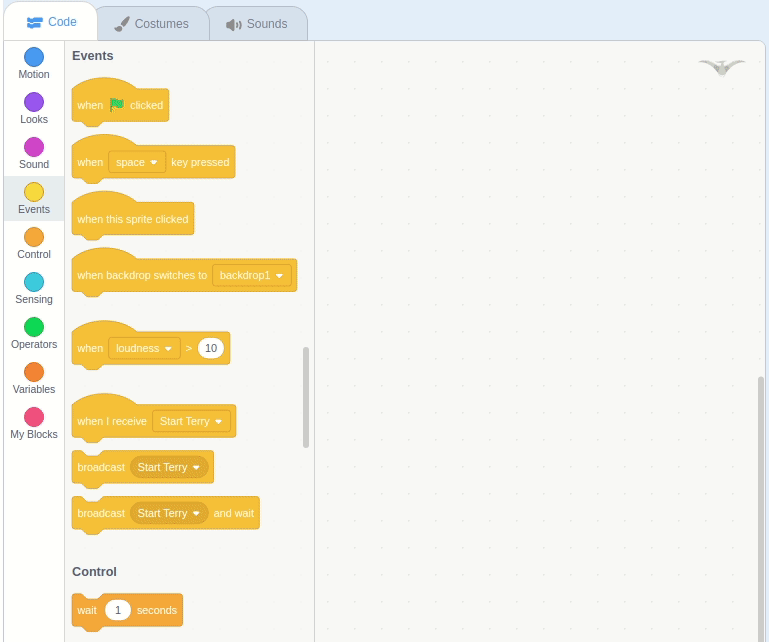
Test your code and make sure everything works.
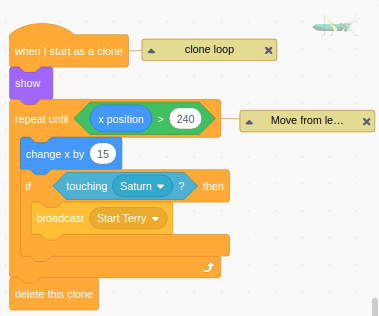
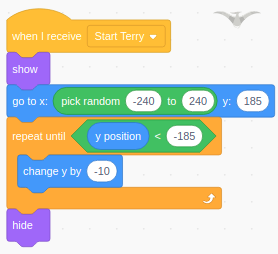
AND/OR and BOOLEANS
You’ll notice Terry stutters when he first receives the broadcast message and enters the screen. That’s because the grasshopper is sending multiple messages as it crosses Saturn. We could fix this by using logical AND with a boolean. Boolean is just a variable that we set to either TRUE or FALSE AND is used to check if multiple conditions are met OR is used to check if either/or condition is met. So when we start the program, Terry will initialize a BOOLEAN called Terry Waiting? to TRUE. And then we don’t let the grasshopper broadcast a msg to start Terry unless both conditions below are met Grasshopper is touching Saturn AND Terry Waiting? is TRUE This will prevent us from having multiple Terry’s flying at once.
You’ll notice for Terry when he starts flying, the show block, we’ll set Terry Waiting to FALSE. And when he is done flying we’ll set it back to TRUE.
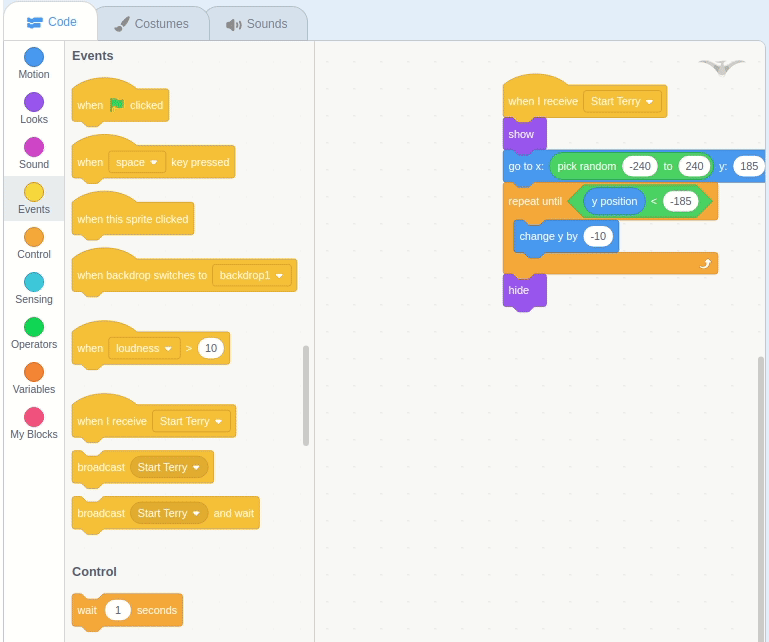
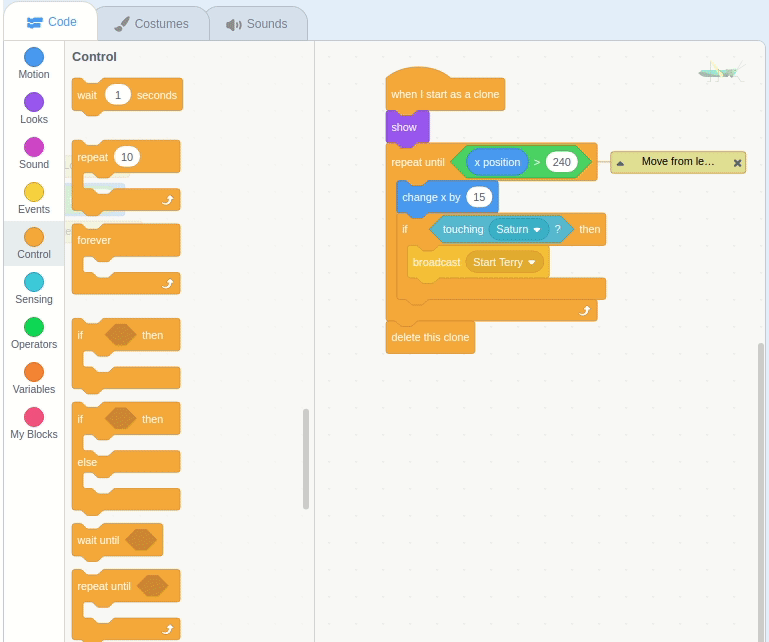
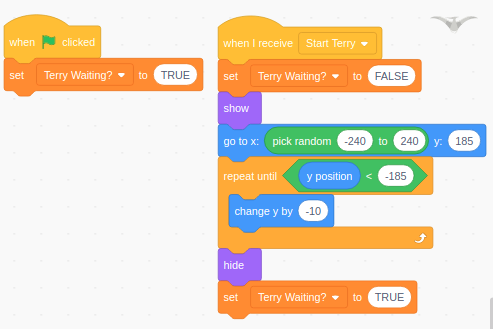
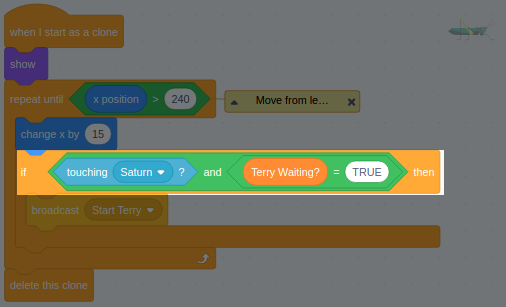
Recap
- Clones let us create duplicates of a sprite. Important to remember to delete the clone when it is done in the scene.
- Broadcast gives us the ability to add event driven code. You have one sprite broadcasting a msg and another (or multiple) listening.
- Logical AND/OR give the ability to compare multiple conditions. You can use this with a True/False boolean to keep track of events.
Thinking Ahead
- We have all our sprites created and moving on the screen. What if I want to add animation?
- What if I want to keep track how many times the Dino eats a grasshopper?